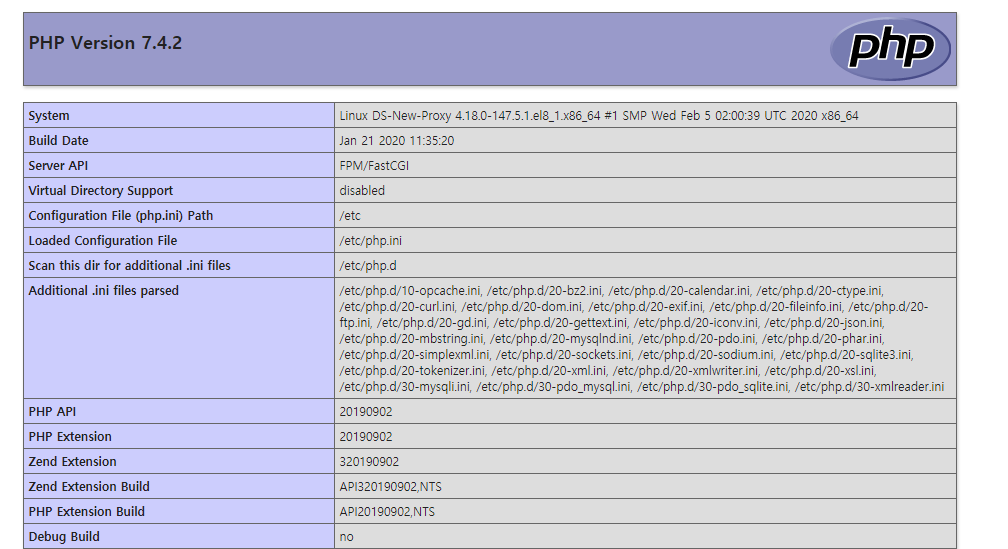Cent OS에 게시판용을 설치하기 위해서 nginx, php-fpm, mariadb 스택을 다시 설치해보도록하겠다.
앞서서 nginx의 설치뿐만아니라 모듈 설치까지 완료했기에 바로 php-fpm으로 진행한다.
php 7.4 최신버전 repo 등록
dnf install https://rpms.remirepo.net/enterprise/remi-release-8.rpm
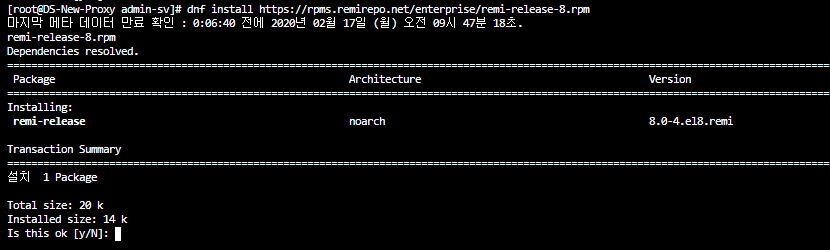
dnf php 모듈 리셋 및 설치
dnf module reset php
dnf module install php:remi-7.4
dnf install php php-fpm php-gd php-mysqlnd php-mysql
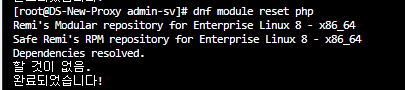
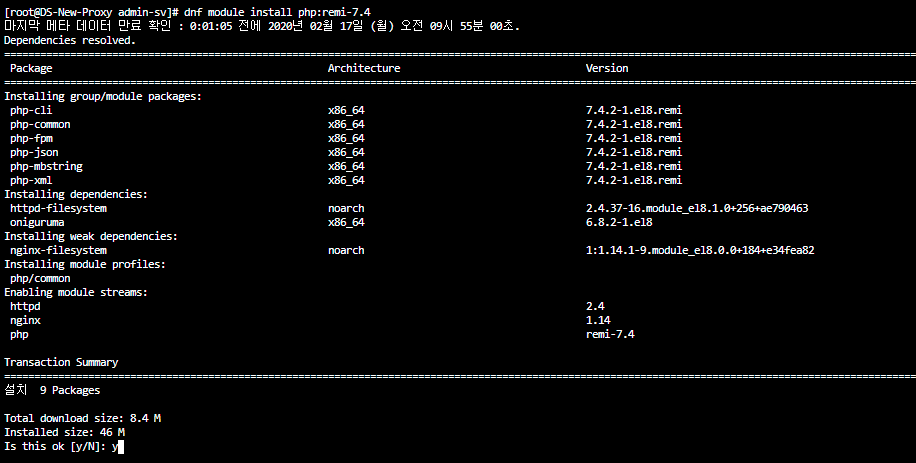
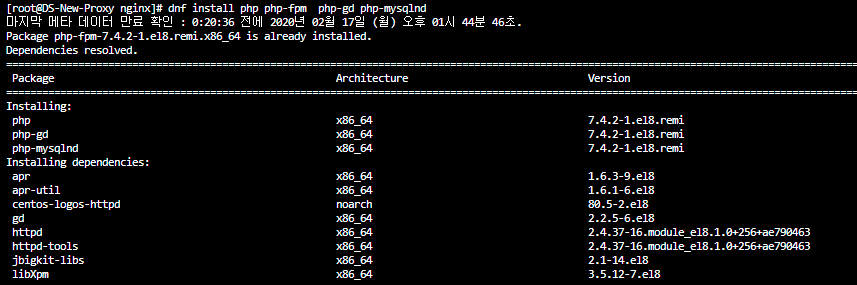
php, php-fpm 버전 확인
아래의 -v 명령어를 통해 버전확인이 가능하다.php -v
php-fpm -v
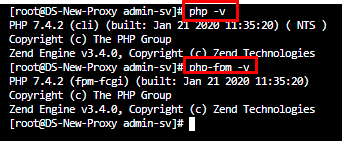
설치하고나면 nginx와 연동을 해야하는데 nginx 설정 변경 및 php 확인파일이 필요하다.
nginx 설정하기(default.conf 변경)
server {
listen 80 ;
listen [::]:80 ;
root /var/www/html;
index index.php index.html index.htm index.nginx-debian.html;
server_name [nginx 설치 IP];
access_log /var/log/nginx/web.access.log main;
error_log /var/log/nginx/web.error.log;
location / {
try_files $uri $uri/ /index.php?$args;
}
error_page 404 /404.html;
error_page 500 502 503 504 /50x.html;
location = /50x.html {
root /var/www/html;
}
location ~ \.php$ {
try_files $uri =404;
fastcgi_cache off;
fastcgi_split_path_info ^(.+\.php)(.*)$;
fastcgi_index index.php;
include fastcgi_params;
fastcgi_param SCRIPT_FILENAME $document_root$fastcgi_script_name;
fastcgi_pass unix:/var/run/php-fpm/www.sock;
include mime.types;
}
location ~ /\.ht {
deny all;
}
}nginx, php-fpm 연동 테스트
먼저 위 nginx 설정의 root 폴더를 확인 (root /var/www/html)
저기에 index.php 파일을 생성해주자
vi /var/www/html/index.php
<?php
phpinfo();
?>
그다음 확인하기전에 service nginx restart, service php-fpm restart
이제 웹으로 접근하면 아래와같이 php 설치확인을 할 수 있다.