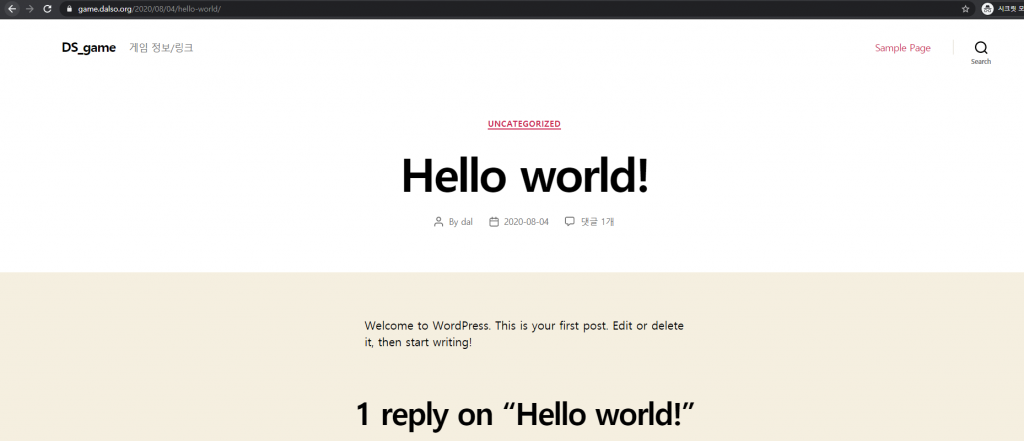프록시 서버뒤에 Web으로 워드프레스를 운영할때 위와같이 설정하지않으면 사이트가 깨지게됩니다.
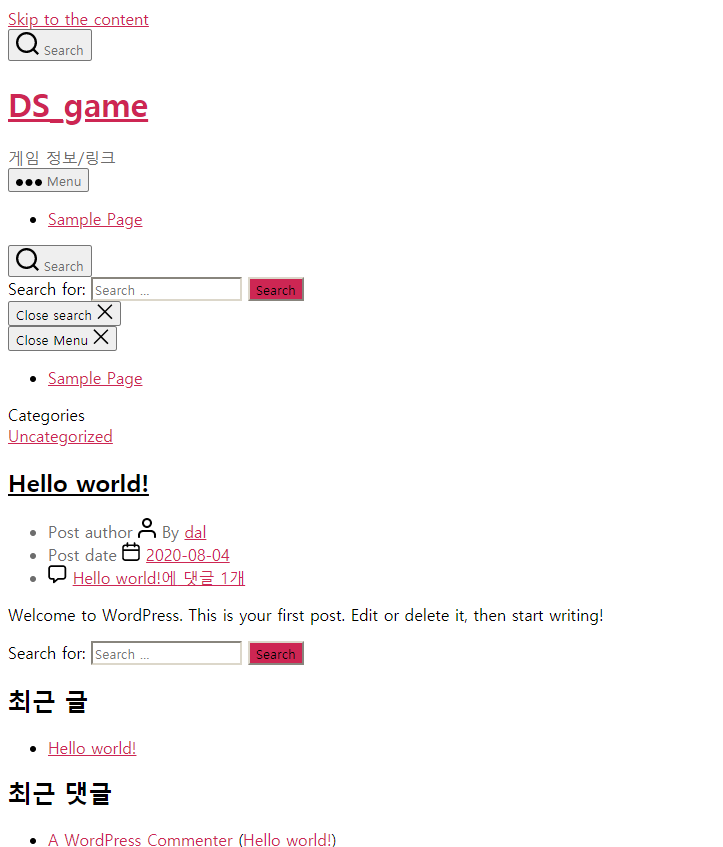
해결방법
워드프레스 config 파일을 수정해주면됩니다.vi /var/www/html/wp-config.php
맨 아래쪽에 아래와 같이 복사 붙여넣기해주세요
define( ‘WP_DEBUG’, false ); 아래에 넣어주시면됩니다
/* That's all, stop editing! Happy publishing. */
/** Absolute path to the WordPress directory. */
if ( ! defined( 'ABSPATH' ) ) {
define( 'ABSPATH', __DIR__ . '/' );
}
/* That's all, stop editing! Happy blogging. */
if($_SERVER['HTTP_X_FORWARDED_PROTO'] == 'https'){
$_SERVER['HTTPS'] = 'on';
$_SERVER['SERVER_PORT'] = 443;
if (isset($_SERVER['HTTP_X_FORWARDED_HOST'])) {
$_SERVER['HTTP_HOST'] = $_SERVER['HTTP_X_FORWARDED_HOST'];
}}
/** Absolute path to the WordPress directory. */
if ( !defined('ABSPATH') )
define('ABSPATH', dirname(__FILE__) . '/');
/** Sets up WordPress vars and included files. */
require_once(ABSPATH . 'wp-settings.php');
if($_SERVER['HTTP_X_FORWARDED_PROTO'] == 'https'){
$_SERVER['HTTPS'] = 'on';
$_SERVER['SERVER_PORT'] = 443;
}
/** Sets up WordPress vars and included files. */
require_once( ABSPATH . 'wp-settings.php' );
define('FS_METHOD', 'direct');
define ('WP_MEMORY_LIMIT', '512M');
설정 잘 해주면 안깨집니다