시작하기 전에 사이트 속도를 먼저 측정해보자.
https://developers.google.com/speed/pagespeed/insights/


앞으로 할 포스팅에서 차차 개선해갈꺼다.. 일부러 낮춘거다.,.(이사하기전에 iptime DDNS로 호스팅 했을때는 빨랐는데.. 지금 인터넷이 느린걸수도..)
하는 이유 요약
- 압축은 더 적은 비트를 사용하여 정보를 인코딩하는 프로세스
- 불필요한 데이터를 제거하면 항상 최상의 결과가 도출.
기존에는 gzip 으로 하고있었는데 압축률이 더좋은 brotli로 바꾸는 과정이다.

**수정 2019-10-30
https://github.com/pothi/nginx-brotli 참고 원클릭 설치.
스크립트를 돌려서 쉽게 설치하자.(버전에 맞게 설치됨)
vi brolii.sh
#!/usr/bin/env bash
# version 1.2
# use it while developing / testing.
# you may use it in production as well.
# set -o errexit -o pipefail -o noclobber -o nounset
# set -x
# compile Nginx from the official repo with brotli compression
[ ! -d ${HOME}/log ] && mkdir ${HOME}/log
G_DIR="$(pwd)"
# logging everything
log_file=${HOME}/log/brotli.log
exec > >(tee -a ${log_file} )
exec 2> >(tee -a ${log_file} >&2)
# Defining return code check function
check_result() {
if [ $1 -ne 0 ]; then
echo "Error: $2"
exit $1
fi
}
export DEBIAN_FRONTEND=noninteractive
printf '%-72s' "Updating apt repos..."
sudo apt-get -qq update
echo done.
printf '%-72s' "Installing pre-requisites..."
sudo apt-get -qq install dpkg-dev build-essential zlib1g-dev libpcre3 libpcre3-dev unzip
echo done.
codename=$(lsb_release -c -s)
# function to add the official Nginx.org repo
nginx_repo_add() {
distro=$(gawk -F= '/^ID=/{print $2}' /etc/os-release)
if [ "$codename" == "juno" ] ; then
codename=bionic
fi
if [ "$distro" == "elementary" ] ; then
distro=ubuntu
fi
if [ "$distro" == "linuxmint" ] ; then
distro=ubuntu
fi
[ -f nginx_signing.key ] && rm nginx_signing.key
curl -LSsO http://nginx.org/keys/nginx_signing.key
check_result $? 'Nginx key could not be downloaded!'
sudo apt-key add nginx_signing.key &> /dev/null
check_result $? 'Nginx key could not be added!'
rm nginx_signing.key
# for updated info, please see https://nginx.org/en/linux_packages.html#stable
nginx_branch= # leave this empty to install stable version
# or nginx_branch="mainline"
if [ "$nginx_branch" == 'mainline' ]; then
nginx_src_url="https://nginx.org/packages/mainline/${distro}/"
else
nginx_src_url="https://nginx.org/packages/${distro}/"
fi
[ -f /etc/apt/sources.list.d/nginx.list ] && sudo rm /etc/apt/sources.list.d/nginx.list
echo "deb ${nginx_src_url} ${codename} nginx" | sudo tee /etc/apt/sources.list.d/nginx.list
echo "deb-src ${nginx_src_url} ${codename} nginx" | sudo tee -a /etc/apt/sources.list.d/nginx.list
# finally update the local apt cache
sudo apt-get update -qq
check_result $? 'Something went wrong while updating apt repos.'
}
case "$codename" in
"stretch")
nginx_repo_add
;;
"xenial")
nginx_repo_add
;;
"bionic")
nginx_repo_add
;;
"juno")
codename=bionic
nginx_repo_add
;;
"tara")
codename=bionic
nginx_repo_add
;;
*)
echo "Distro: $codename"
echo 'Warning: Could not figure out the distribution codename. Continuing to install Nginx from the OS.'
;;
esac
sudo install -o ${UID} -g $(id -gn $USER) -d /usr/local/src/${USER}
cd /usr/local/src/${USER}
apt-get source nginx
sudo apt-get build-dep nginx -y
git clone --recursive https://github.com/eustas/ngx_brotli
sudo ln -s /usr/local/src/${USER}/ngx_brotli /usr/local/src/ngx_brotli
sudo chown ${USER}:$USER:$(id -gn $USER) /usr/local/src/ngx_brotli
cd /usr/local/src/${USER}/nginx-*/
# modify the existing config
sed -i -e '/\.\/configure/ s:$: --add-module=/usr/local/src/ngx_brotli:' debian/rules
# if gcc 8 is installed add patch to nginx
if [ "$(gcc -dumpversion)" == "8" ]; then
mkdir -p debian/patches
cp ${G_DIR}/gcc-8_fix.diff debian/patches/gcc-8_fix
echo "gcc-8_fix" > debian/patches/series
fi
# build the updated pacakge
dpkg-buildpackage -b
# optional
# install the updated package in the current server
cd /usr/local/src/${USER}
# take a backup
[ ! -d ~/backups/ ] && mkdir ~/backups
cp nginx*.deb ~/backups/nginx-$(date +%F)/
# sudo apt-mark unhold nginx
sudo dpkg -i nginx_*.deb
# print info about remove all the sources and apt sources file
cd ~/
printf "
# To clean up after install You can run
rm -rf /usr/local/src/$(echo ${USER})/nginx*
rm -rf /usr/local/src/$(echo ${USER})/ngx_brotli
sudo rm /etc/apt/sources.list.d/nginx.list
sudo apt-get -qq update
"
# hold the package nginx from updating accidentally in the future by someone else!
sudo apt-mark hold nginx
# stop the previously running instance, if any
sudo nginx -t && sudo systemctl stop nginx
# start the new Nginx instance
sudo nginx -t && sudo systemctl start nginx그리고 실행권한 부여 후 실행
chmod +x brotli.sh
bash britli.sh이제 /etc/nginx/nginx.conf에 아래와같이 설정을 집어넣자 http{ 안에
#brotli 셋팅
#dynamic mode
brotli on; # 다이나믹 on
brotli_comp_level 6; # 압축레벨 설정
brotli_types text/plain text/css application/javascript application/x-javascript text/xml application/xml application/xml+rss text/javascript image/x-icon image/vnd.microsoft.icon image/bmp image/svg+xml; # 압축 타입 ex js,이미지 등등
#static mode
brotli_static on; # static 모드 on
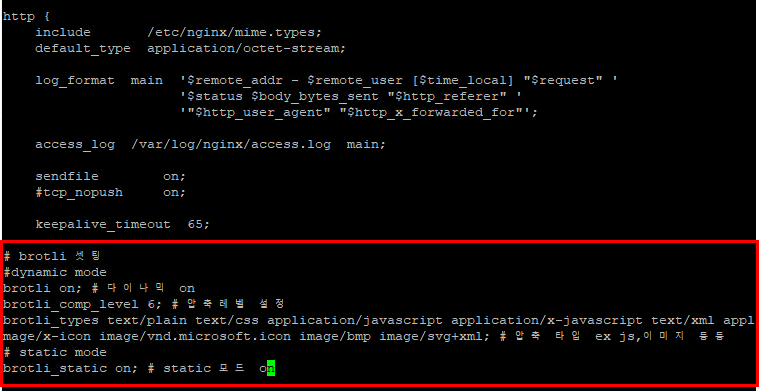
설치후 curl로 적용됐나 확인해보자.
curl -H “Accept-Encoding: br” -I 192.168.X.X
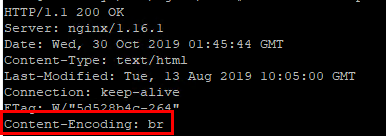
Web 서버에 들어가서 작업할꺼니까 ssh 콘솔을 띄우자.
그리고 nginx 버전 확인 nginx -t

wget http://nginx.org/download/nginx-1.14.0.tar.gz
gzip -d nginx-1.14.0.tar.gz
tar xvf nginx-1.14.0.tar

이제 git에서 nginx 용 brolit를 받자
*참고 git 안깔려있으면 apt install git으로 git먼저 설치
https://github.com/google/ngx_brotli
ngx_brotli 다운로드
apt install gitgit clone https://github.com/google/ngx_brotli.git;
git submodule update
cd ngx_brotligit submodule update --init

nginx에 모듈 추가
./configure –add-dynamic-module=/home/admin-sv/brotli/ngx_brotli –with-compat
make modules;
언제나 Configure > make 순이다~ (make 명령어가 없으면 apt git make)
C컴파일러가 없다고 나오면?



이제 make
make modules;
완료 후에는 objs 폴더에 모듈들이 생성된걸 확인할 수 있다.

모듈 복사

모듈은 새로 추가해줬기때문에 디렉터리를 만들어서 거기다 넣어주고 conf 파일에 절대경로로 넣어줄거다.

상대경로니까 pwd로 폴더 위치 잘 확인하자
mkdir /etc/nginx/module cp ngx_http_brotli_filter_module.so /etc/nginx/modules/
cp ngx_http_brotli_static_module.so /etc/nginx/modules/

Nginx conf 설정파일 수정
경로는 /etc/nginx/nginx.conf 이다
vi로 파일을 실행시키면 맨 위쪽에

#brotli 모듈 불러오기
load_module modules/ngx_http_brotli_filter_module.so;
load_module modules/ngx_http_brotli_static_module.so;

vi /etc/nginx/nginx.conf에서 http 안에 적어야 한다.
#brotli 셋팅
#dynamic mode
brotli on; # 다이나믹 on
brotli_comp_level 6; # 압축레벨 설정
brotli_types text/plain text/css application/javascript application/x-javascript text/xml application/xml application/xml+rss text/javascript image/x-icon image/vnd.microsoft.icon image/bmp image/svg+xml; # 압축 타입 ex js,이미지 등등
#static mode
brotli_static on; # static 모드 on

brotli 적용
nginx -t

테스트하고 리스타트 해주자..
적용 됐는지 확인하는건 curl로 가능하다.
curl -H “Accept-Encoding: br” -I https://blog.dalso.org

테스트 방법 2
https://tools.keycdn.com/brotli-test

PS.1
참고로 트러블 슈팅 겁나했다.. 설치환경이 중요하다. 무조건 –add-dynamic 으로 configure하면 피똥싼다.

PS.2
나는 프록시 서버를 사용해서 nginx reverse proxy를 하고있는데 이경우에는 프록시 서버에도 적용을 시켜줘야한다..