원문 https://svrforum.com/nas/670007
화정큐삼 님께서 정리해주신 트랜스코딩 패치/셋팅 방법입니다.
++원본은 맥주소주양주님이며 화정큐삼님께서 추가정리해주셨다고합니다.
[트랜스코딩 설정방법]
정품 시리얼과는 관계 없으나 I915드라이버가 있어야 하는 모델만 됨
1. 패키지 센터에서 Advanced Media Extensions 설치
2. https://demo.synology.com/ko-kr/dsm 여기서 코덱팩 다운로드
https://svrforum.com/nas/490963
3. 압축한 코덱팩 풀기
# 압축풀기

사용자 필요를 만족시키는 대규모 패키지 라이브러리를 살펴보십시오. 지금 시도하십시오.
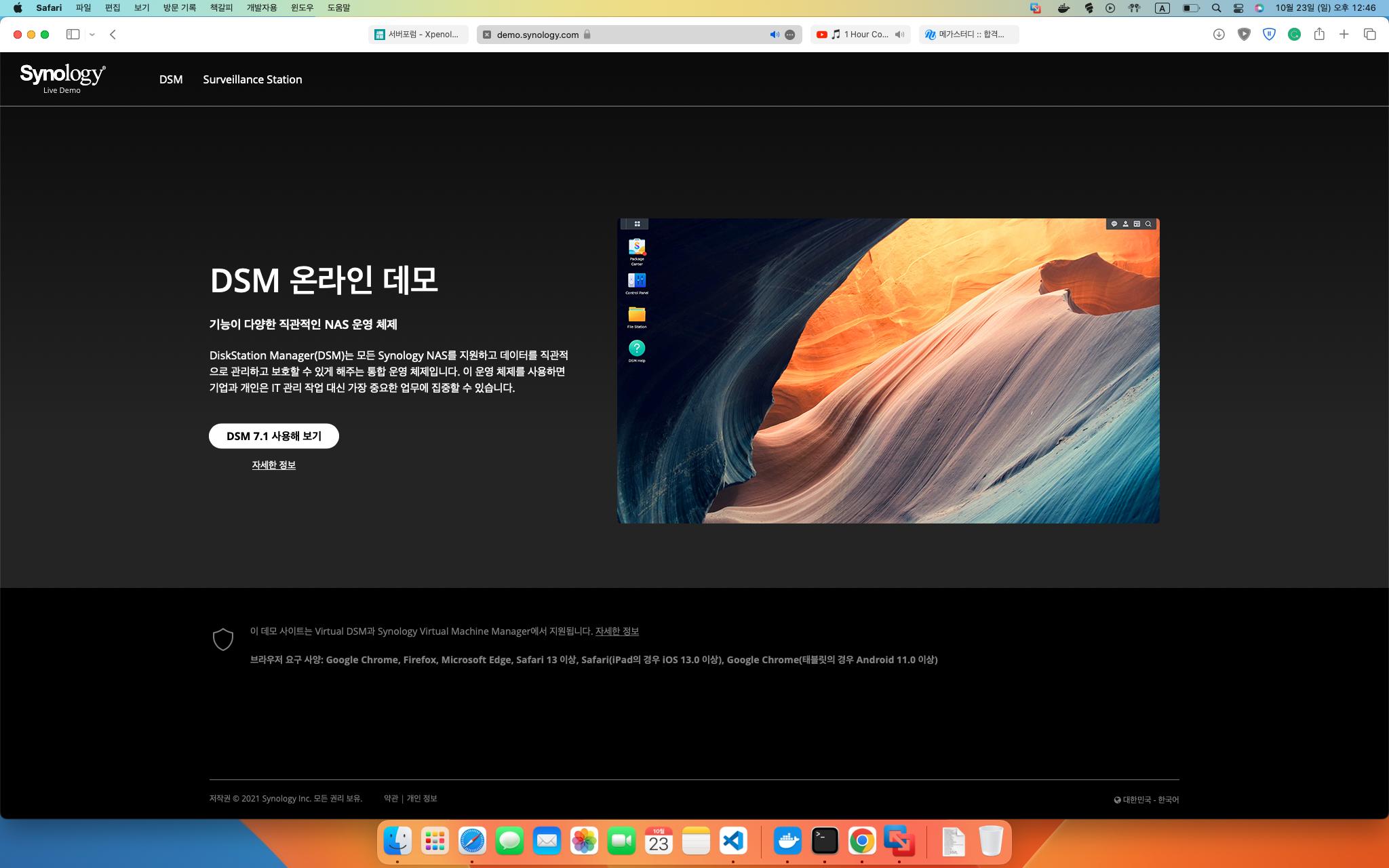
서버포럼 – [가이드] AME 팩 시놀로지 데모서버에서 털어오기
안녕하세요! 수능 25일 남기고 포럼 CMS 백엔드 개발중인 dog미친 고삼, 델타엑스입니다. 이번 게시글에서는 AME 팩을
sudo -i
cd /
tar -xvf /AMEPack.tar
4. video station 설치
5. synocommunity ffmpeg 설치.
https://packages.synocommunity.com/
https://synocommunity.com/packages
6. 트랜스코딩 패치 싹다
curl -L “https://raw.githubusercontent.com/Yanom1212/synocodectool-patch/master/patch.sh” -O;sh patch.sh -p
7. cat /usr/syno/etc/codec/activation.conf 내용 확인으로 활성화 되었는지 확인
8. ll /dev/dri/renderD128 있는지 확인
9. video station 패치 1
bash -c “$(curl “https://raw.githubusercontent.com/AlexPresso/VideoStation-FFMPEG-Patcher/master/patcher.sh”)”
10. video station 패치 2 ,Install 만 모두
bash -c “$(curl “https://raw.githubusercontent.com/darknebular/Wrapper_VideoStation/main/installer.sh”)”
11. Video Station 고급설정에서 하드웨어 트랜스코딩 체크 활성
12. ds video나 plex에서 영화나 동영상 올려서 오프라인 트랜스코딩 확인
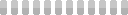
얼굴인식의 경우 아래 패치도 진행