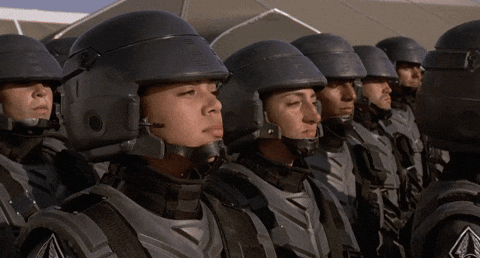요약 내용
v1.115.0
주의
폴더와 태그 같은 최근 추가된 기능들과, 모바일앱에서의 앨범 관리 기능 개선을 위해 모바일 앱의 흐름과 레이아웃을 재설계하는 작업을 하고 있습니다. 이 토론에서 피드백을 모으고 있으니 의견을 남겨주세요. 반영해 볼 생각입니다.
v1.115.0 릴리스에 오신 것을 환영합니다. 이 릴리스는 백로그에서 처해진 이슈들을 정리하는 데 중점을 두고 있습니다. 또한 Cursed knowledge 페이지가 더 많은 저주받은 지식으로 업데이트되었습니다. 릴리스의 하이라이트를 살펴보세요.
- 관리 버튼
- 라이브 모션 사진 수동 링크 및 링크 해제
- 기본 제외 패턴
- 시작 폴더 확인
- 업로드 휴지통 표시기
주요한 버그 수정은 다음과 같습니다.
- 웹에서 로그아웃 시 모든 탭에서 로그아웃이 됩니다.
- 정확하지 않은 앨범 자산 개수 문제가 해결되었습니다.
- “컨텍스트”와 “파일 이름 또는 확장자”를 전환할 때 검색 텍스트가 보존됩니다.
- 모바일에서 사람의 이름이나 생년월일을 편집하는 문제가 해결되었습니다.
관리 버튼
웹에서 관리 버튼이 프로필 시트 안으로 이동하여 상단 앱 바를 정리하고 모든 화면 크기에서의 네비게이션 경험을 개선하였습니다.
라이브 모션 사진 수동 링크 및 링크 해제
라이브 사진(iOS)을 수동으로 연결하거나 연결을 해제할 수 있습니다.
Screencast.from.09-11-2024.10.15.57.AM.webm
Default exclusion patterns
We have added default exclusion patterns whenever a new external library is created. By default, we exclude the @eaDir folder Synology uses to store miscellaneous files and any files beginning with ._. Of course, you can edit these patterns if you want to, but this is highly unlikely.
Startup folder checks
Immich will now fail to start if it is unable to read/write to upload/, library/, thumbs/, encoded-videos/ or profile/. Starting with this release, the server will write an .immich file to each of the previously listed folders. On subsequent restarts, it will fail to start if it fails to locate the previously written .immich file. This will hopefully increase transparency around situations where the UPLOAD_LOCATION mount is incorrectly configured or unavailable.
Upload trash indicator
When you upload a duplicate via the web and that duplicate is in the trash, you now will see an indicator for it, along with being able to open the asset in a new tab.
| Light | Dark |
|---|---|
 |
 |
Support Immich
If you find the project helpful, you can support Immich by purchasing a product key at https://buy.immich.app.
Cheers! 🍻
What’s Changed
🚀 Features
- feat(web): manually link live photos by @jrasm91 in #12514
- feat(web): unlink live photos by @jrasm91 in #12574
🌟 Enhancements
- feat(web): logout of all tabs by @jrasm91 in #12407
- feat(server): start up folder checks by @jrasm91 in #12401
- feat(web): responsive top navigation by @ben-basten in #12373
- feat(mobile): Add dismiss action on app_bar_dialog by @Lauritz-Tieste in #12511
- feat(web): select the EXIF timezone (if it exists) in dropdown by @C-Otto in #12495
- fix(web): show trash indicator by @jrasm91 in #12521
- feat(web): move search options into a modal by @ben-basten in #12438
- feat(server): default exclusion patterns by @etnoy in #12566
🐛 Bug fixes
- fix(server): remove hidden assets from albums by @jrasm91 in #12449
- fix(server): handle multiple hierarchical subjects by @jrasm91 in #12509
- fix(mobile): scroll thumb is hidden behind the tab navigation bar by @alextran1502 in #12512
- fix(web): select partner assets from timeline by @jrasm91 in #12517
- fix(web): preserve search text by @jrasm91 in #12531
- fix(web): show upload error message on network error by @jrasm91 in #12533
- fix(server): handle invalid directory item by @jrasm91 in #12534
- fix(web): leave assets selected after add to album by @jrasm91 in #12537
- fix(server): person repo methods by @jrasm91 in #12524
- fix(ml): batch axis not being added for recognition model by @mertalev in #12588
📚 Documentation
- docs: more cursed knowledge by @jrasm91 in #12529
- docs: proper value of word-based suggestions setting to setup VSCode by @sapachev in #12586
- docs: add server backup to First Steps by @mmomjian in #12555
🌐 Translations
New Contributors
- @pbustamantes made their first contribution in #12486
- @Lauritz-Tieste made their first contribution in #12511
- @jonathanjsimon made their first contribution in #12510
- @sapachev made their first contribution in #12586
Full Changelog: https://github.com/immich-app/immich/compare/v1.114.0…
링크 : https://github.com/immich-app/immich/releases/tag/v1.115.0